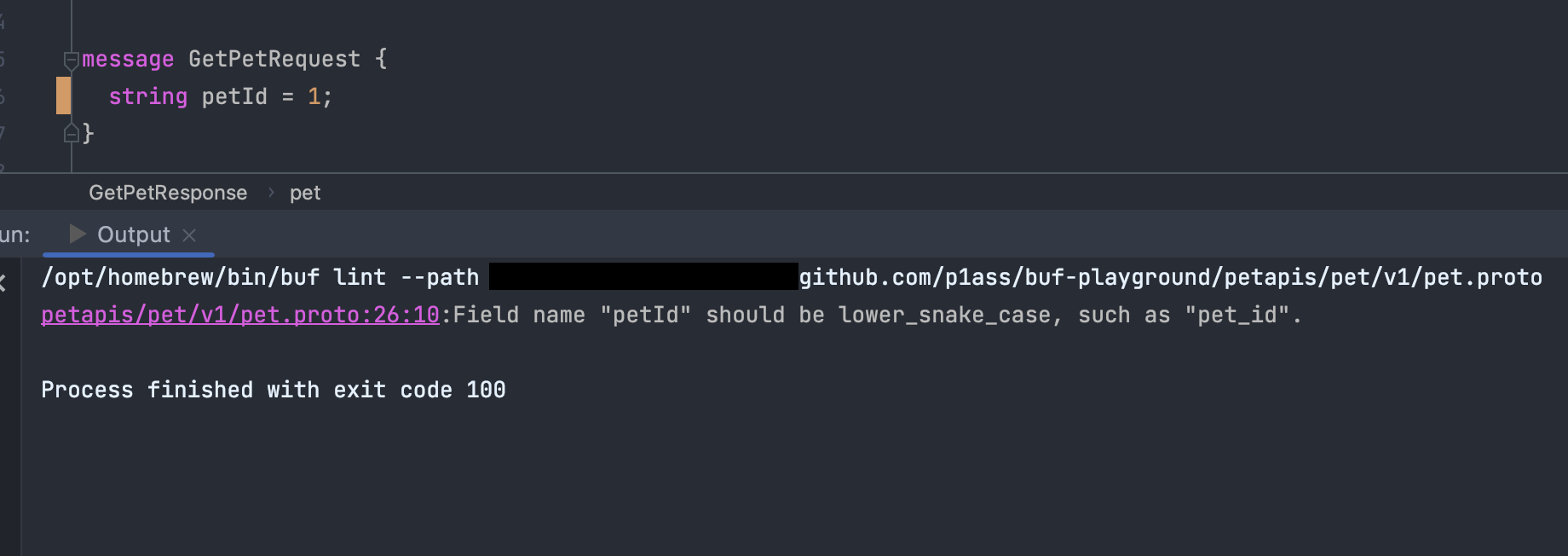こんにちは、@p1assです。
この記事では、Protocol Buffers に関連した様々なコマンドを実行できる Buf CLI を紹介します。 Buf CLI は、protoc とは異なり、Formatter や Linter、Breaking Change Detector、依存パッケージ管理など、Protocol Buffers を使う上で便利なコマンドが用意されています。 Protocol Buffers を使いたいけど CI のセットアップ等が面倒な人におすすめです。
- 公式ドキュメント: https://docs.buf.build/introduction
- GitHub: https://github.com/bufbuild/buf
- 執筆時のバージョン: 1.6.0
Buf CLI の機能
ヘルプコマンドを実行して利用可能なコマンドを確認します。 この中からいくつかピックアップして紹介します。
$ buf -h
The Buf CLI
A tool for working with Protocol Buffers and managing resources on the Buf Schema Registry (BSR).
Usage:
buf [flags]
buf [command]
Available Commands:
beta Beta commands. Unstable and likely to change.
breaking Verify that the input location has no breaking changes compared to the against location.
build Build all Protobuf files from the specified input and output a Buf image.
completion Generate auto-completion scripts for commonly used shells.
export Export the files from the input location to an output location.
format Format all Protobuf files from the specified input and output the result.
generate Generate stubs for protoc plugins using a template.
help Help about any command
lint Verify that the input location passes lint checks.
ls-files List all Protobuf files for the input.
mod Manage Buf modules.
push Push a module to a registry.
registry Manage assets on the Buf Schema Registry.
Flags:
--debug Turn on debug logging.
-h, --help help for buf
--log-format string The log format [text,color,json]. (default "color")
--timeout duration The duration until timing out. (default 2m0s)
-v, --verbose Turn on verbose mode.
--version Print the version.
Use "buf [command] --help" for more information about a command.
buf mod
buf mod コマンドは、go mod コマンドと同様に依存パッケージを管理するコマンドです。
buf mod init コマンドを実行することで、 buf.yaml が生成されます。
# buf.yaml
version: v1
breaking:
use:
- FILE
lint:
use:
- DEFAULT
buf.yaml はModuleにおける設定を管理するファイルです。
デフォルトでは、Linter や Breaking Change Detector に関する設定が書かれています。
deps を記述することで、Buf Schema Registryから依存パッケージをダウンロードしてくれます。
# buf.yaml
version: v1
# 追加
deps:
- buf.build/googleapis/googleapis
breaking:
use:
- FILE
lint:
use:
- DEFAULT
この例では、googleapis/googleapisを依存に追加したので、google/type/datetime.proto といった Google Common Types が使えるようになります。
buf lint
buf lint は Protocol Buffers の Lint を実行するコマンドです。
Style Guildeに沿った Lint を実行する他、カスタマイズした設定での実行も可能です。
$ buf lint
# google/type/datetime.proto:17:1:Package name "google.type" should be suffixed with a correctly formed version, such as "google.type.v1".
# pet/v1/pet.proto:44:10:Field name "petID" should be lower_snake_case, such as "pet_id".
# pet/v1/pet.proto:49:9:Service name "PetStore" should be suffixed with "Service".
また、Buf では Editor Integration も公式でサポートされているため、ドキュメント通りに設定すれば、エディタでも簡単に Lint の結果を確認できます。
buf format
buf format は名前の通り、proto ファイルをフォーマットしてくれます。
フォーマット結果に応じて exit code が変わる buf format --exit-code コマンドも用意されているので、CI への組み込みも簡単です。
buf generate
buf generate は、 buf.gen.yaml に書かれた設定に沿ってコードを生成するコマンドです。
protoc の代替に当たります。
例えば、buf.gen.yaml を以下のようにした場合、Go のコードと gRPC の Go 実装を生成してくれます。
-I で指定していた部分を yaml で設定するイメージです。
version: v1
plugins:
- name: go
out: gen/proto/go
opt: paths=source_relative
- name: go-grpc
out: gen/proto/go
opt:
- paths=source_relative
- require_unimplemented_servers=false
また、Buf CLI には Managed Mode というものが用意されており、コード生成時のオプションを"よしなに"やってくれる機能もあります。
例えば、buf.gen.yaml に以下のような設定を追記することで、proto ファイルに option go_package を書かかなくても、"いい感じに" Go のパッケージを解決してくれます。
managed:
enabled: true
go_package_prefix:
default: github.com/p1ass/buf-playground/petstore/gen/proto/go
except:
- buf.build/googleapis/googleapis
buf breaking
buf breaking は proto ファイルの破壊的な変更を検出してくれるコマンドです。
git のブランチなどを指定して差分を見てくれるので、CI で破壊的な変更を防ぐといった運用が可能になります。便利。
buf breaking --against ".git#branch=master,subdir=."
# pet/v1/pet.proto:20:3:Field "1" on message "Pet" changed type from "enum" to "string".
Buf CLI を使いたくなった人へ
これまでにいくつかのコマンドを紹介してきました。 これらのコマンドは Protocol Buffers のエコシステムを活用していく上で、必須・役に立つコマンドだと思います。
Buf CLI を使いたくなった方は、公式の Tour を一度さらってみることをおすすめします。 20 分程度で完了するので、実際の使い勝手がよく分かると思います。
Buf CLI を使ってスキーマ駆動開発の開発者体験を向上させていきましょう!